Remote Desktop for your needs
Library of
DesktopRent
Our Glossary that we made for you!
The Virtual Desktop or Cloud Desktop, is the virtual environment where the entire desktop operating system with other software applications are encapsulated in a software package and run as an instant on any compatible computer/server using virtual machine software.
Multiple virtual desktops can be operated on a single physical server. These virtual desktops can also be moved from one host server to another.
Multiple virtual desktops can be operated on a single physical server. These virtual desktops can also be moved from one host server to another.
DaaS is Desktop as a Service and it's a type of virtual computing. Its purpose is to provide cloud-based workspaces to employees and individuals. The main advantage is that users can access it anytime, anywhere. The VDI (Virtual Desktop Infrastructure) of DaaS is hosted and managed by a third party organization All back-end operations of the desktop infrastructure are managed by the third-party cloud provider. It is both secure and fast.
DaaS provides a single application to multiple users. This makes it a multi-tenancy provider offered as a subscription service. End users can access the applications and other services through the virtual desktop streamed to their devices by the DaaS provider. This service benefits organizations that want to move away from their own local VDI deployments.
DesktopRent is a DaaS.
Why is Desktop Rent for Daas?
Easy administration - the ability to control operations and information from any device using only your login and password.
You don't need any special resources other than your own device.
Ability to add users instantly and control their permissions
Security - Desktop Rent securely delivers applications and services to users while simplifying processes.
Flexibility - the ability to access folders and desktops from anywhere in the world, at any time.
Cost management - no hidden costs, payments can be split for daily use.
Business protection - as no hardware resources are involved, tasks can continue even in the event of a natural disaster and your data can be recovered using the backup option.
DaaS provides a single application to multiple users. This makes it a multi-tenancy provider offered as a subscription service. End users can access the applications and other services through the virtual desktop streamed to their devices by the DaaS provider. This service benefits organizations that want to move away from their own local VDI deployments.
DesktopRent is a DaaS.
Why is Desktop Rent for Daas?
Easy administration - the ability to control operations and information from any device using only your login and password.
You don't need any special resources other than your own device.
Ability to add users instantly and control their permissions
Security - Desktop Rent securely delivers applications and services to users while simplifying processes.
Flexibility - the ability to access folders and desktops from anywhere in the world, at any time.
Cost management - no hidden costs, payments can be split for daily use.
Business protection - as no hardware resources are involved, tasks can continue even in the event of a natural disaster and your data can be recovered using the backup option.
VDI stands for Virtual Desktop Infrastructure, a technology that allows users to create virtualized desktop environments on a remote server setup. It changes the way we interact with computers by packing both the operating system and its suite of applications into a software package.
These software-defined desktops then run as separate instances on the server, which can be divided into multiple virtual desktops, each accessible to users remotely from their own devices.
This solution offers unprecedented flexibility, allowing you to access your data from virtually anywhere, at any time. Whether you're using a laptop, desktop, smartphone or tablet, VDI ensures that your data is always at your command. Plus, your data benefits from instant, robust backup through the remote server infrastructure.
In addition to convenience, VDI also offers enhanced data security. To protect your information from threats, multiple layers of protection include:
Multi-factor authentication
Data encryption
Password protection
Intrusion detection
Prevention systems
Most importantly, VDI by Desktop Rent is a cost-effective solution because it eliminates the need for physical IT infrastructure. There is no need to hire IT staff or budget for infrastructure maintenance to enjoy the benefits of VDI. In addition, software updates become easy as applications run seamlessly on virtual desktops, saving you the cost of software updates.
Browse our offers now and get a free trial!
These software-defined desktops then run as separate instances on the server, which can be divided into multiple virtual desktops, each accessible to users remotely from their own devices.
This solution offers unprecedented flexibility, allowing you to access your data from virtually anywhere, at any time. Whether you're using a laptop, desktop, smartphone or tablet, VDI ensures that your data is always at your command. Plus, your data benefits from instant, robust backup through the remote server infrastructure.
In addition to convenience, VDI also offers enhanced data security. To protect your information from threats, multiple layers of protection include:
Multi-factor authentication
Data encryption
Password protection
Intrusion detection
Prevention systems
Most importantly, VDI by Desktop Rent is a cost-effective solution because it eliminates the need for physical IT infrastructure. There is no need to hire IT staff or budget for infrastructure maintenance to enjoy the benefits of VDI. In addition, software updates become easy as applications run seamlessly on virtual desktops, saving you the cost of software updates.
Browse our offers now and get a free trial!
Cloud backup, often termed online backup, is a strategy for sending a copy of a physical or virtual file or database to a secondary, off-site location for preservation in case of equipment failure or catastrophe.
In essence, cloud backup is a comprehensive solution for safeguarding digital assets. It offers a blend of security, convenience, and reliability, which is indispensable in today's digital-centric business environments.
5 Benefits of Implementing Cloud Backup
We'll highlight its benefits like enhanced security, cost-effectiveness, scalability, and disaster recovery, underscoring its importance in modern data management.
1. Enhanced Security
5. Disaster Recovery
In essence, cloud backup is a comprehensive solution for safeguarding digital assets. It offers a blend of security, convenience, and reliability, which is indispensable in today's digital-centric business environments.
5 Benefits of Implementing Cloud Backup
We'll highlight its benefits like enhanced security, cost-effectiveness, scalability, and disaster recovery, underscoring its importance in modern data management.
1. Enhanced Security
- Multi-Layered Encryption: Data is encrypted both in transit and at rest, using advanced encryption protocols. This dual-layer approach ensures that data remains secure from unauthorized access at all points in the backup process.
- Remote Storage: Storing data off-site in cloud backup systems reduces the risk of physical data breaches, which can occur due to theft, natural disasters, or onsite accidents.
- Regular Security Updates: Cloud providers continuously update their security measures to counteract emerging cyber threats, offering a level of security typically more robust than what an individual organization can achieve.
- Reduced Hardware Investment: Cloud backup negates the need for substantial investment in physical backup infrastructure, such as servers and storage devices.
- Lower Maintenance Costs: Offloading data storage to cloud providers cuts down on the expenses associated with maintaining and updating hardware and software.
- Pay-Per-Use Models: Many cloud providers offer flexible pricing based on actual usage, enabling businesses to pay only for the storage they need.
- Flexible Storage Options: As a business grows, its data storage needs can increase. Cloud backup solutions can easily scale up to accommodate this growth, often with minimal disruption or need for additional physical infrastructure.
- Adaptability to Business Changes: Cloud storage can be quickly adjusted in response to business changes, such as rapid expansion, downsizing, or diversification of operations.
- Anywhere Access: Cloud-stored data is accessible from any location with an internet connection, facilitating remote work and business continuity.
- Multiple Device Access: Users can access backed-up data from various devices, including smartphones, tablets, and laptops, offering flexibility in how and where work is conducted.
- Collaboration Enhancement: Easy access to data enhances collaboration among teams, as files can be shared and accessed in real time across different geographies.
5. Disaster Recovery
- Rapid Data Restoration: In the event of data loss due to hardware failure, human error, or cyber-attacks, cloud backup ensures that data can be quickly restored, minimizing downtime.
- Automated Backup Routines: Regular, automated backups ensure that the most recent data is available for recovery, reducing the risk of significant data loss.
- Redundant Storage: Many cloud providers store data redundantly in multiple locations, further ensuring that data is recoverable even if one data center encounters an issue.
Workspace as a Service
Workspace as a Service (WaaS) can be defined as a sub-category of another service known as Software as a Service (SaaS). WaaS is a form of virtualized desktop used by organizations to provide a virtual workspace for employees. This platform allows employees to access corporate applications and data from anywhere, at any time, using any device.
This type of provider presents an environment similar to the user's physical office desktop once logged into the provider's service, while maintaining security protocols. The platform consists of all the necessary tools and applications required for office tasks. This includes backup capability, anti-virus software, accounting software and more, you can browse Desktop Rent options for more details and license customization.
Our service is ideal for small businesses that do not have the resources or infrastructure to manage a team and data. All our plans are accompanied with best security practices while minimizing security risks for the business.
Some of the benefits of Workspace as a Service can be mentioned as follows:
- Provides a full desktop experience with the ability to install and license applications
- Ability to deliver data regardless of the geographical location of the user and device.
Desktop Rent is considered a Workspace as a Service.
Browse through our plans or contact us for more details and a free trial.
Workspace as a Service (WaaS) can be defined as a sub-category of another service known as Software as a Service (SaaS). WaaS is a form of virtualized desktop used by organizations to provide a virtual workspace for employees. This platform allows employees to access corporate applications and data from anywhere, at any time, using any device.
This type of provider presents an environment similar to the user's physical office desktop once logged into the provider's service, while maintaining security protocols. The platform consists of all the necessary tools and applications required for office tasks. This includes backup capability, anti-virus software, accounting software and more, you can browse Desktop Rent options for more details and license customization.
Our service is ideal for small businesses that do not have the resources or infrastructure to manage a team and data. All our plans are accompanied with best security practices while minimizing security risks for the business.
Some of the benefits of Workspace as a Service can be mentioned as follows:
- Provides a full desktop experience with the ability to install and license applications
- Ability to deliver data regardless of the geographical location of the user and device.
Desktop Rent is considered a Workspace as a Service.
Browse through our plans or contact us for more details and a free trial.
Virtualization refers to the creation of virtual computers to efficiently share computing power and hardware resources by creating a virtualization layer between the hardware components and the user.
This layer allows multiple virtual machines to be created on a single physical computer. These virtual machines also use similar hardware resources as any regular computer. The virtualization layer helps the virtual machines share a single set of hardware components with the physical machine. This layer configures the physical hardware resources, such as the processor, RAM, storage drive, video card, network card, and so on, into virtual resources.
You can create many virtual machines on a single physical computer. Each virtual machine can host different operating systems.
These virtual machines are available on Desktop.Rent as DaaS
Why use Virtualization?
The main reason to use virtualization is to share a single set of hardware resources across multiple virtual machines. This helps you reduce the time, cost and energy required to create and maintain a physical computing infrastructure with multiple hardware resources.
Virtualization increases efficiency and security by providing the ability to move, copy, and isolate virtual machines more easily and quickly. Efficiency is increased by allowing users to multitask by creating multiple virtual machines to perform tasks in parallel. The security issues can be reduced and handled easily as the virtual machines act as thin clients and can be easily isolated to resolve security issues.
Cloud hosting is another form of virtualization that helps you share data storage and computing power through cloud computing, where a centralized set of resources is shared by multiple users over the Internet
This layer allows multiple virtual machines to be created on a single physical computer. These virtual machines also use similar hardware resources as any regular computer. The virtualization layer helps the virtual machines share a single set of hardware components with the physical machine. This layer configures the physical hardware resources, such as the processor, RAM, storage drive, video card, network card, and so on, into virtual resources.
You can create many virtual machines on a single physical computer. Each virtual machine can host different operating systems.
These virtual machines are available on Desktop.Rent as DaaS
Why use Virtualization?
The main reason to use virtualization is to share a single set of hardware resources across multiple virtual machines. This helps you reduce the time, cost and energy required to create and maintain a physical computing infrastructure with multiple hardware resources.
Virtualization increases efficiency and security by providing the ability to move, copy, and isolate virtual machines more easily and quickly. Efficiency is increased by allowing users to multitask by creating multiple virtual machines to perform tasks in parallel. The security issues can be reduced and handled easily as the virtual machines act as thin clients and can be easily isolated to resolve security issues.
Cloud hosting is another form of virtualization that helps you share data storage and computing power through cloud computing, where a centralized set of resources is shared by multiple users over the Internet
The definition of a Virtual Machine is a form of software that allows you to run an operating system (OS) inside another operating system. A virtual machine (VM) creates an application environment that simulates the user experience of dedicated hardware. By installing virtual machine manager software, you can also run a Windows operating system on the same machine and work on it as if it were a real computer.
To run a Virtual Machine within your current operating system, you will need to install virtual machine management software or use Desktop Rent.
Why use a Virtual Machine?
Virtual machines are used by application developers and testers when they need to test the compatibility of newly built software across multiple operating systems such as Mac, Windows and Linux.
Another use is to run old or incompatible software. There are certain software applications, such as computer games, that are designed to run only on a particular operating system. For a user who needs to use such software, it is convenient to install a virtual machine with the compatible operating system on the same computer and run the software in it.
If you need a Windows virtual machine for your business or personal use, browse our plans and available options.
To run a Virtual Machine within your current operating system, you will need to install virtual machine management software or use Desktop Rent.
Why use a Virtual Machine?
Virtual machines are used by application developers and testers when they need to test the compatibility of newly built software across multiple operating systems such as Mac, Windows and Linux.
Another use is to run old or incompatible software. There are certain software applications, such as computer games, that are designed to run only on a particular operating system. For a user who needs to use such software, it is convenient to install a virtual machine with the compatible operating system on the same computer and run the software in it.
If you need a Windows virtual machine for your business or personal use, browse our plans and available options.
The first definition of a Virtual Server is a simulated server environment built on top of a physical server. The importance of this concept is that you can run multiple virtual servers on a single physical server. They function exactly like a real server, running software and sharing the physical resources of the physical server.
Because multiple virtual servers can reside on one machine, it is a very popular way to provide low cost web hosting services. In most cases, performance is not compromised and each website behaves as if it were served by a dedicated server. However, if there are too many on the same server, or if one virtual server starts to hog resources, web pages will be displayed more slowly.
The advantages of server virtualization
Now that you know the definition of virtual servers, here are some of the benefits of using them.
The cost of maintaining a virtual server infrastructure is generally low compared to a physical server infrastructure. The ability to run multiple operating systems and applications on a single physical machine reduces costs by using less space, hardware and power.
Server virtualization improves system administration as a virtual server environment can be centrally managed with fewer machines, hardware and administrators. You can try out the same user-friendly system for your business and team on Desktop Rent.
With virtual servers, it is easy to isolate and transfer an operating system and its applications contained in a virtual machine from one physical machine to another. This ensures high availability and reliability of services.
A virtual server environment is more secure than a physical server infrastructure. Since the operating system and its applications are contained within a virtual machine, security attacks and damaging activity are also contained within the virtual machine.
Because multiple virtual servers can reside on one machine, it is a very popular way to provide low cost web hosting services. In most cases, performance is not compromised and each website behaves as if it were served by a dedicated server. However, if there are too many on the same server, or if one virtual server starts to hog resources, web pages will be displayed more slowly.
The advantages of server virtualization
Now that you know the definition of virtual servers, here are some of the benefits of using them.
The cost of maintaining a virtual server infrastructure is generally low compared to a physical server infrastructure. The ability to run multiple operating systems and applications on a single physical machine reduces costs by using less space, hardware and power.
Server virtualization improves system administration as a virtual server environment can be centrally managed with fewer machines, hardware and administrators. You can try out the same user-friendly system for your business and team on Desktop Rent.
With virtual servers, it is easy to isolate and transfer an operating system and its applications contained in a virtual machine from one physical machine to another. This ensures high availability and reliability of services.
A virtual server environment is more secure than a physical server infrastructure. Since the operating system and its applications are contained within a virtual machine, security attacks and damaging activity are also contained within the virtual machine.
Still have a questions?
Follow our Newsletter about Industry and get 5$!
By subscribing, you agree to our Terms of Use & Privacy Policy.
Newsletter may contain promotions, offers and update notifications. You can unsubscribe at any time.
Newsletter may contain promotions, offers and update notifications. You can unsubscribe at any time.
Sign up for our newsletter
Get highlights, Tutorials and special offers by Desktop.Rent
By subscribing, you agree to our Terms of Use & Privacy Policy
VM Service LLC
Reg ID: 204171-3301-OOO
DOCUMENTS
WORKING HOURS
Desktop.Rent virtual desktops operate 24/7
Customer support hours: Mon-Fri 9:00 - 18:00 (UTC+6:00)
Customer support hours: Mon-Fri 9:00 - 18:00 (UTC+6:00)
Copyright ©2018-2024, Desktop.Rent. All rights reserved
info@desktop.rent


office 814, K.Akiev street, 95, Bishkek, Kyrgyzstan, 720010





















